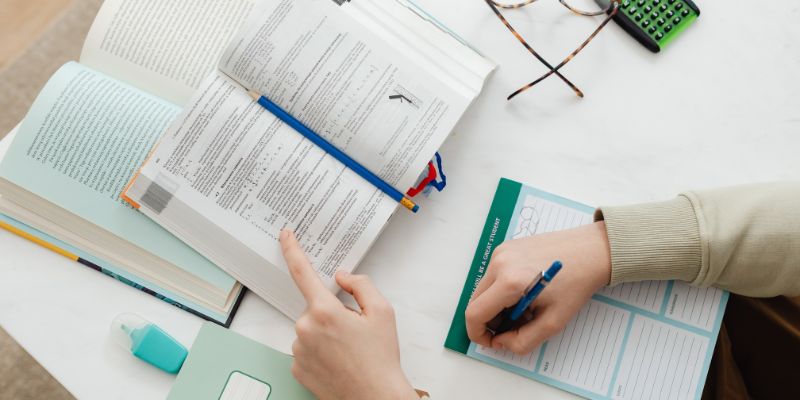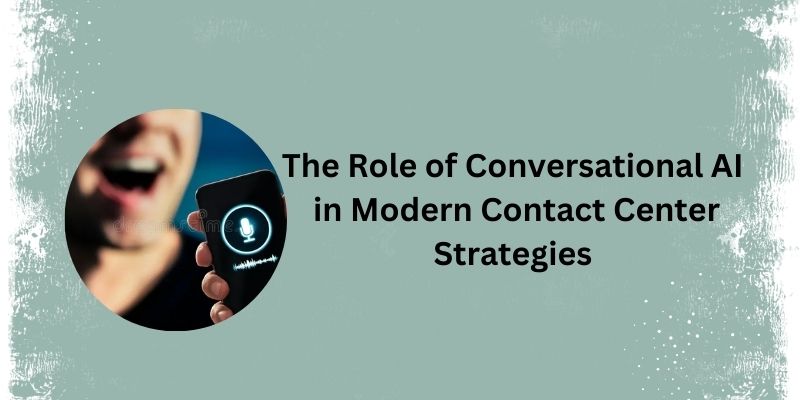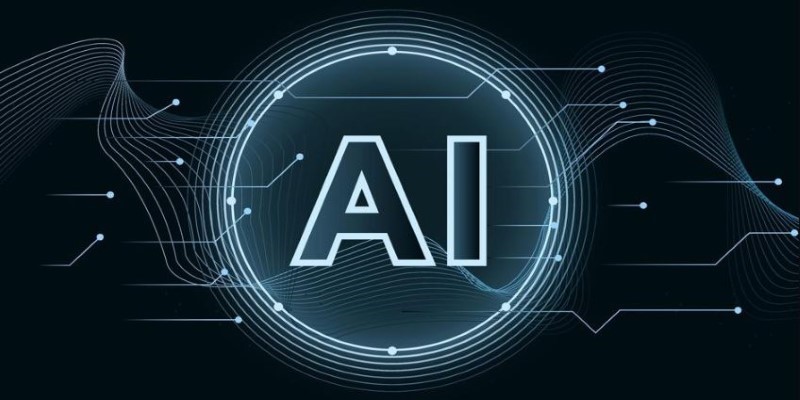Deploying and fine-tuning large language models (LLMs) like DeepSeek has become more accessible thanks to cloud platforms such as AWS. DeepSeek models offer powerful capabilities in natural language understanding, code generation, and task automation. For developers, researchers, or businesses aiming to customize these models, AWS provides the tools needed to scale efficiently and affordably.
This guide explains how anyone can deploy and fine-tune DeepSeek models on AWS—from setting up infrastructure to training the model on custom datasets. The steps are written clearly, using non-technical language where possible, to ensure it's easy to follow, even for those new to machine learning or cloud services.
Understanding DeepSeek Models
DeepSeek is a family of large language models created for tasks like text generation, translation, and even coding. These models are similar in architecture to GPT-style models, offering billions of parameters for accurate and coherent responses.
Some of the available models include:
- DeepSeek-Coder 6.7B: Focused on programming tasks.
- DeepSeek-VL: Handles vision and language tasks together.
- DeepSeek-Instruct: Optimized for instruction-following tasks like Q&A and summaries.
Developers prefer DeepSeek because it is open-source and accessible via platforms like Hugging Face. This openness allows users to fine-tune and deploy models freely without licensing costs.
Why Use AWS to Deploy DeepSeek Models?
AWS (Amazon Web Services) offers scalable infrastructure ideal for running large models like DeepSeek. With services such as EC2 (Elastic Compute Cloud) and SageMaker, users can easily manage model deployment and training in the cloud.
Here are some reasons why AWS is ideal:
- Powerful GPU options for training and inference
- Flexible storage using Amazon S3
- Secure environment with role-based access control
- Multiple deployment services, including EC2, Lambda, and SageMaker
- Automated scaling and monitoring tools
These features make AWS a reliable platform for deploying and fine-tuning any AI model.
Step 1: Setting Up the AWS Environment
Before using a DeepSeek model, users must first prepare their AWS environment. It includes creating an AWS account, launching an EC2 instance, or optionally using SageMaker.
Creating an AWS Account

To begin, visit the AWS website and sign up for an account. It requires a valid email address and payment method. Once verified, users gain access to the AWS Management Console.
Launching an EC2 Instance
For deploying DeepSeek manually, EC2 provides a simple route:
- Open the AWS Console and go to EC2.
- Click "Launch Instance".
- Choose a Linux-based AMI such as Ubuntu 20.04.
- Select a GPU instance like g4dn.xlarge or p3.2xlarge (important for model performance).
- Set up security groups (open port 22 for SSH).
- Launch the instance and connect via SSH using a key pair.
After connecting to the EC2 instance, the system is ready for dependencies.
Step 2: Installing Required Libraries
Once the EC2 instance is running, install the necessary packages. These include Python libraries such as PyTorch, Transformers, and Accelerate.
On the EC2 terminal, run:
sudo apt update
sudo apt install -y python3-pip git
pip3 install torch transformers accelerate datasets
Users should also install nvidia-smi and CUDA drivers if the instance uses a GPU.
These libraries will allow the system to download, load, and train the DeepSeek model efficiently.
Step 3: Accessing the DeepSeek Model
Most DeepSeek models are hosted on Hugging Face. Use the transformers library to load the model.
from transformers import AutoTokenizer, AutoModelForCausalLM
# Define the name of the DeepSeek model to load
deepseek_model = "deepseek-ai/deepseek-coder-6.7b-instruct"
# Load the tokenizer, which prepares the input text
tokenizer = AutoTokenizer.from_pretrained(deepseek_model)
# Load the model, which will generate or understand language
model = AutoModelForCausalLM.from_pretrained(deepseek_model)
# Try out a basic prompt to check if the model works
sample_input = "Explain what a function is in Python."
tokens = tokenizer.encode(sample_input, return_tensors="pt")
output = model.generate(tokens, max_length=100)
# Decode the model’s response into readable text
response = tokenizer.decode(output[0], skip_special_tokens=True)
print(response)It will automatically load the tokenizer and the model onto your GPU (if available).
Step 4: Optional Deployment Using SageMaker
While EC2 provides control, AWS SageMaker offers a streamlined way to deploy models with managed infrastructure.
To use SageMaker:
- Open the AWS Console and navigate to SageMaker.
- Create a new notebook instance or a real-time endpoint.
- Select an instance type with GPU support, like ml.p3.2xlarge.
- Use the SageMaker Python SDK to load the DeepSeek model.
Example:
from sagemaker.huggingface import HuggingFaceModel
hub = {
'HF_MODEL_ID':'deepseek-ai/deepseek-coder-6.7b-instruct',
'HF_TASK':'text-generation'
}
huggingface_model = HuggingFaceModel(
transformers_version='4.26',
pytorch_version='1.13',
py_version='py39',
env=hub,
role='YourSageMakerExecutionRole',
instance_type='ml.p3.2xlarge'
)
predictor = huggingface_model.deploy()
This process handles scaling, version control, and monitoring automatically.
Step 5: Fine-Tuning the DeepSeek Model
Fine-tuning allows the model to adapt to specific datasets, which is helpful for niche use cases or specialized industries.
Preparing the Dataset
Users should prepare a JSON or CSV dataset containing prompts and expected responses. A common format looks like this:
{"prompt": "Translate to German: Apple", "completion": "Apfel"}
Split the dataset into training and validation sets for better performance monitoring.
Fine-Tuning Process
Using Hugging Face’s Trainer API, fine-tuning becomes manageable:
from transformers import Trainer, TrainingArguments
from datasets import load_dataset
dataset = load_dataset("json", data_files={"train": "train.json", "validation": "val.json"})
def preprocess(example):
return tokenizer(example["prompt"], truncation=True, padding="max_length")
tokenized_dataset = dataset.map(preprocess, batched=True)
training_args = TrainingArguments(
output_dir="./output",
num_train_epochs=3,
per_device_train_batch_size=2,
save_steps=50,
fp16=True
)
trainer = Trainer(
model=model,
args=training_args,
train_dataset=tokenized_dataset["train"],
eval_dataset=tokenized_dataset["validation"]
)
trainer.train()
This script initiates model training, saves progress, and evaluates performance automatically.
It’s important to monitor GPU usage during training using nvidia-smi.
Step 6: Saving and Serving the Model
After fine-tuning, users should save the model using:
trainer.save_model("custom-deepseek-model")
This model can be:
- Stored on Amazon S3
- Uploaded to Hugging Face
- Deployed again via EC2 or SageMaker
For API serving, tools like FastAPI, Flask, or AWS Lambda (for lightweight inference) can be used.
Tips for Success

- Use Spot Instances: Save up to 70% on EC2 costs during training.
- Start with small models: Avoid memory errors when testing.
- Always monitor usage: Track CPU, RAM, and GPU consumption.
- Backup models: Store trained models on S3 to prevent data loss.
- Optimize batch size: Small batches help avoid OOM (out-of-memory) errors.
Conclusion
Deploying and fine-tuning DeepSeek models on AWS opens the door to powerful, customized AI applications. Whether using EC2 for hands-on control or SageMaker for automation, AWS makes it possible to scale machine learning with ease. By following these steps, developers and data teams can confidently build, train, and deploy advanced language models tailored to their specific needs. As AI continues to evolve, platforms like AWS and models like DeepSeek are becoming essential tools in the modern tech stack.